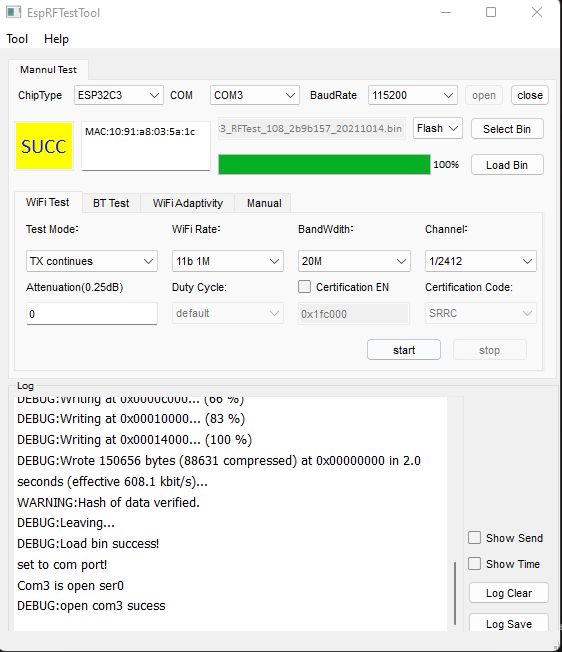2.4 KiB
2.4 KiB
| description | title | slug | last_update | ||||
|---|---|---|---|---|---|---|---|
| XIAO ESP32C3-FAQ | How to reflash the bootloader with factory firmware | /reflash_the_bootloader |
|
You can simply connect the board to a PC via USB Type-C and reflash the bootloader with factory firmware by using ESP RF Test Tool.
-
Step 1. Hold on the BOOT BUTTON and connect XIAO ESP32C3 to the PC to enter bootloader mode
-
Step 2. After it is connected, release the BOOT BUTTON
-
Step 3. Visit this page and download ESP RF Test Tool and Test Guide
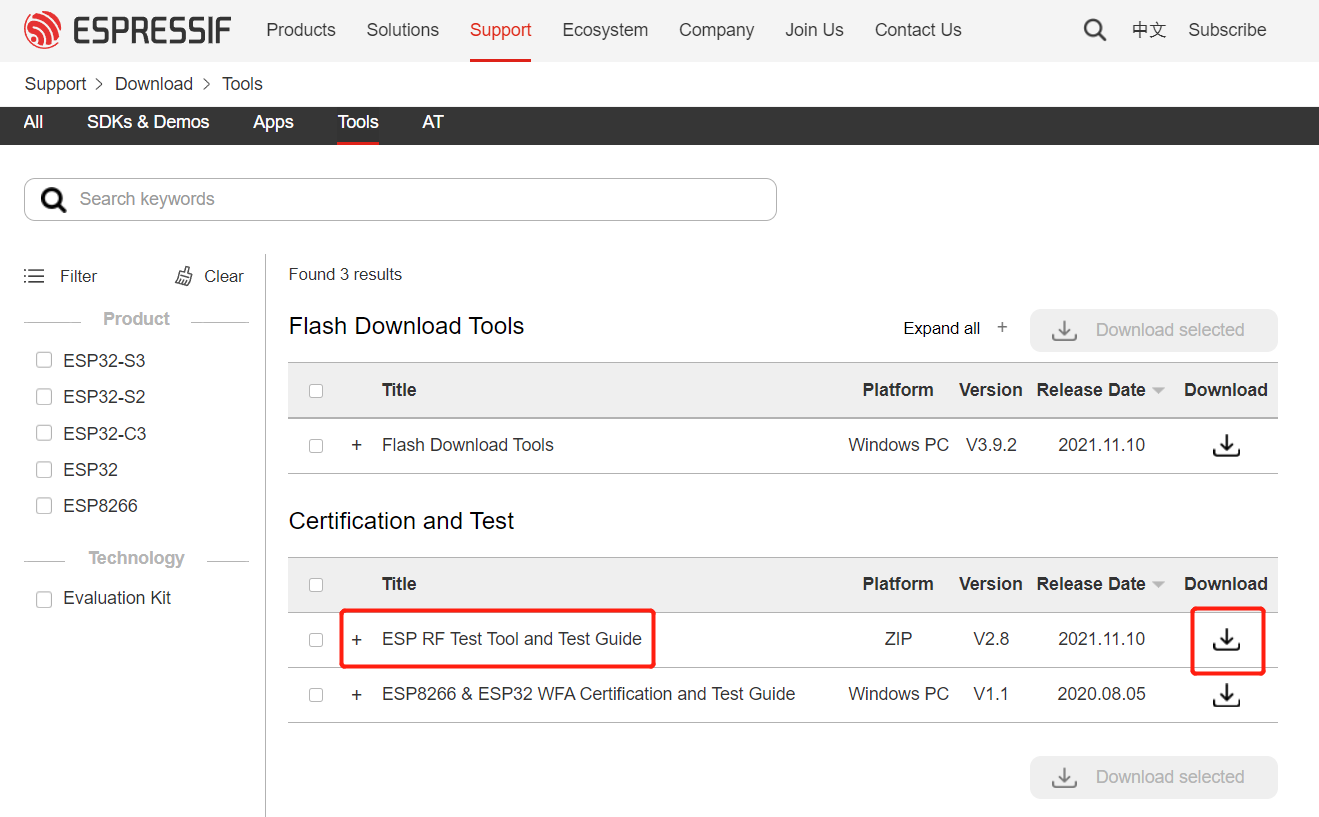
- Step 4. Extract the .zip, navigate to
ESP_RF_Test_EN\ESP_RF_Test_EN\EspRFTestTool_v2.8_Manualand open EspRFTestTool_v2.8_Manual.exe
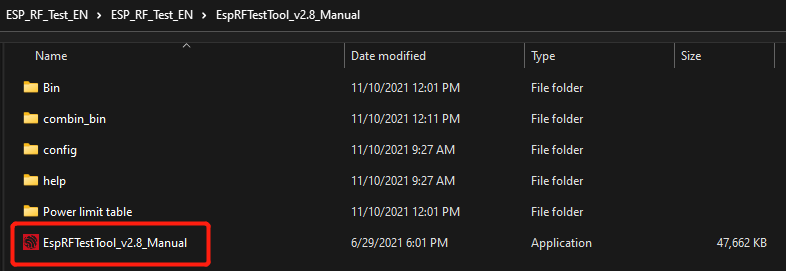
- Step 5. Select ESP32C3 as the ChipType, your COM port, 115200 as the BaudRate and click open
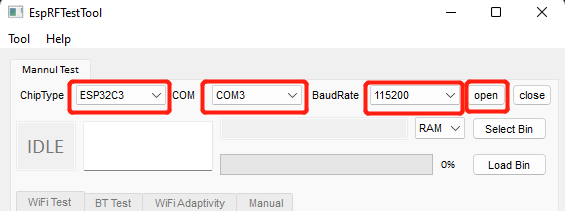
You will see the following output
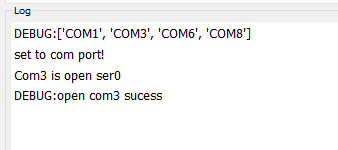
- Step 6. Select Flash and click Select Bin
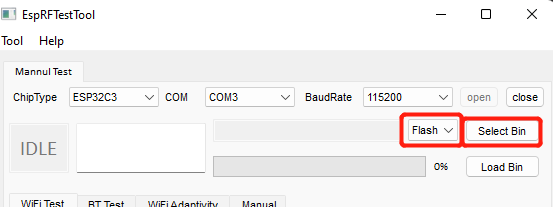
-
Step 7. Download the factory firmware of XIAO ESP32C3 and select it.
-
Step 8. Finally click Load Bin
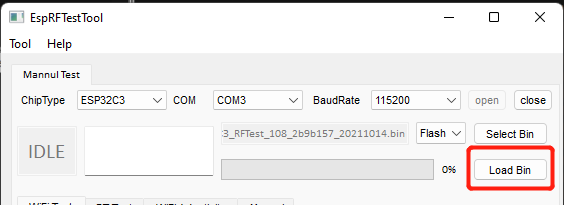
You will see the following output when flashing is successful